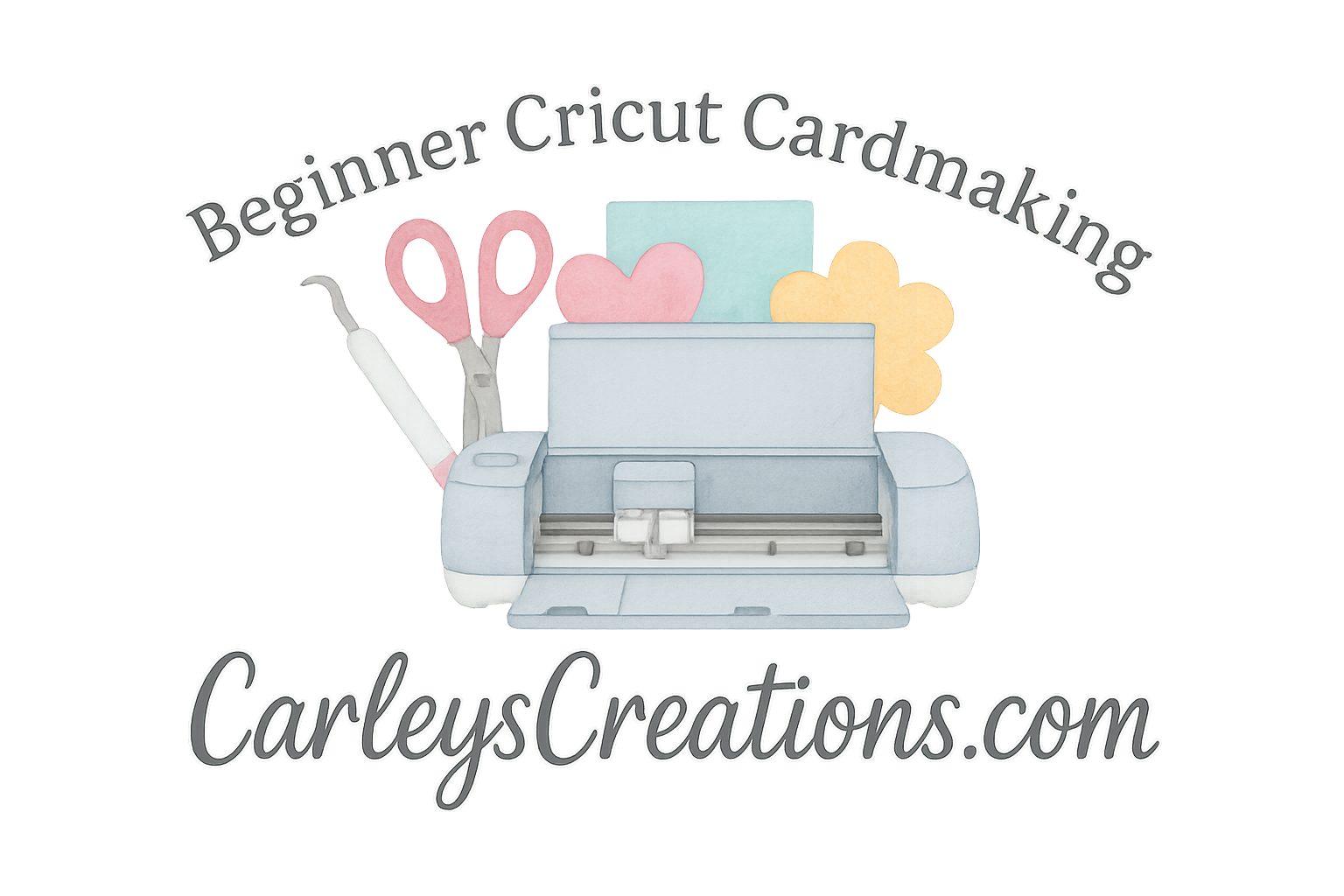Introduction: Why Layer Alignment Matters in Cricut Cardmaking
Cricut cardmaking can be an exciting and rewarding hobby, offering endless possibilities for creativity. However, one of the most challenging aspects of working with Cricut machines is getting the layers to align perfectly. Proper alignment is crucial for achieving clean, professional-looking designs, and it can make the difference between a good project and a great one.
In this article, we’ll discuss 10 essential tips to help you align your layers like a pro. Whether you’re a seasoned crafter or a Cricut beginner, these tips will make your cardmaking projects shine!
Understanding Cricut Cardmaking and Layering
Cardmaking with a Cricut machine is all about precision. It involves cutting multiple layers of materials like paper, cardstock, or vinyl and arranging them to create beautiful designs. Each layer is typically a different color, texture, or design, adding depth and dimension to the project. Aligning these layers properly ensures that the final result is cohesive and visually appealing.
The Importance of Precise Alignment
Without proper alignment, your layers may shift or overlap incorrectly, ruining the entire design. Whether you’re working on intricate greeting cards, invitations, or personalized projects, ensuring that your layers line up perfectly is key to making your design look polished and professional. Plus, well-aligned layers make assembly easier and faster!
Tools Required for Layer Alignment
To align your layers successfully, you need the right tools. Aside from your Cricut machine and cutting mat, some tools that can make the process smoother include:
- Cricut Design Space: for digital alignment.
- Alignment Rulers and Guides: for manual adjustments.
- StrongGrip Mat: for better material hold during cutting.
Tip 1: Start with a Clean, Flat Workspace
Before diving into your Cricut projects, make sure your workspace is clean and flat. Any debris or uneven surfaces can cause your materials to shift during the alignment process. It’s also a good idea to work in a well-lit area to ensure you can see any small misalignments that might occur.
Tip 2: Use Cricut’s Design Space for Easy Layering
Cricut Design Space is a powerful tool that simplifies the process of layering. It allows you to arrange, adjust, and align layers digitally before cutting, which can save you a lot of time and effort.
How to Set Up Layers in Cricut Design Space
Start by uploading your design to Cricut Design Space. From there, you can arrange the layers in the order you want them. Cricut Design Space provides alignment tools like Align and Distribute to ensure your layers are perfectly spaced and aligned.
Benefits of Using Design Space for Layering
The advantage of using Cricut Design Space for layer alignment is the real-time preview. You can make adjustments on the screen and see exactly how your layers will appear once cut and assembled. Plus, the software allows you to move layers independently, making it easier to correct mistakes.
Tip 3: Utilize Alignment Tools and Guides
Alignment tools are essential when working on complex designs. Cricut Design Space has built-in guides that can help you place your layers precisely.
How to Use Alignment Tools on Cricut Design Space
In Cricut Design Space, use the Align button to automatically align layers to the left, right, center, or top of your design. You can also use the Distribute option to evenly space out multiple layers. These features can help eliminate the guesswork when positioning your elements.

Tip 4: Choose the Right Material Thickness
The thickness of your material can affect how well your layers align. Materials that are too thick may create gaps between layers, while thinner materials can lead to misalignment.
Layering with Different Material Types
When using different types of materials, such as cardstock or fabric, consider how each will layer together. Cardstock is generally thicker than paper, while fabric might shift more easily, requiring extra care.
Paper vs. Cardstock vs. Fabric: Effects on Alignment
The choice of material impacts your design’s final look. Cardstock works well for most Cricut projects because it’s thick and holds its shape. However, fabrics and vinyl may require special handling or different types of adhesive to ensure a tight fit.
Tip 5: Use a StrongGrip Mat for Precise Cuts
A StrongGrip Mat is designed to hold heavier materials in place while cutting. If you’re working with thicker materials, this mat is a must for precise cuts and alignment.
Tip 6: Apply Adhesive Strategically for Easy Layering
When it’s time to assemble your project, the right adhesive can make all the difference. Use adhesives that allow you to reposition your layers before they dry fully.
Best Adhesives for Cardmaking Projects
Some great adhesives for cardmaking include double-sided tape, liquid glue, and foam tape. Foam tape is perfect for adding dimension to your layers, while liquid glue allows for more flexibility and repositioning.
Tip 7: Use Symmetry to Your Advantage
Symmetry is key to creating balanced designs. If you’re working with symmetrical designs, aligning your layers on a central axis can help make the process easier.
Achieving Perfect Symmetry for Your Designs
Use the Align tool in Cricut Design Space to center your design elements. Symmetry can help ensure your layers fit together like puzzle pieces, which reduces the likelihood of mistakes.
Tip 8: Avoid Overlapping Layers
Overlapping layers can result in a messy and uneven look. While it’s okay to layer for dimension, avoid making layers overlap too much, as this can disrupt the design’s balance.
How to Prevent Uneven Layer Placement
When assembling layers, start with the largest and work your way down to the smallest. This method ensures that each layer sits neatly on top without shifting or overlapping the others.
Tip 9: Test Your Design Before Finalizing
Before committing to your final project, it’s important to do a test run. This can be done with scrap material to check if all your layers align correctly.
Why Testing Layer Placement is Crucial
Testing allows you to spot any misalignments before wasting valuable materials. It also helps you refine your layering technique, making future projects easier.
Tip 10: Keep Practice Projects on Hand
The more you practice, the better you’ll get at aligning layers. Keep a few practice projects on hand to refine your skills and experiment with different techniques.
Practicing Layer Alignment for Better Results
Every project teaches you something new about alignment. Whether it’s how to handle delicate materials or how to arrange intricate designs, practice makes perfect.
Conclusion: Mastering Layer Alignment in Cricut Cardmaking
Aligning layers in Cricut cardmaking is both an art and a science. By following these tips, you’ll be able to create stunning, professional-looking designs every time. Remember, a little preparation and practice can go a long way in ensuring your layers align perfectly.
For more tips and inspiration, check out Carley’s Creations – Design Inspiration and Getting Started with Cricut.
Frequently Asked Questions (FAQs)
- What tools can I use for layer alignment in Cricut cardmaking?
- You can use Cricut Design Space’s alignment tools, guides, and rulers to help align your layers precisely.
- How do I prevent layers from shifting while cutting?
- Use a StrongGrip Mat to keep materials in place during the cutting process.
- Can I use Cricut Design Space for multiple layers?
- Yes! Cricut Design Space allows you to create and align multiple layers digitally before cutting.
- How do I know if my materials are the right thickness for layering?
- Test different materials for their layering compatibility. Cardstock works best for most projects.
- Is it important to align the layers symmetrically?
- Yes, symmetrical alignment ensures your design is balanced and visually appealing.
- What’s the best adhesive for cardmaking projects?
- Double-sided tape, liquid glue, and foam tape are great choices depending on your project.
- How can I practice layer alignment?
- Keep some scrap material for test projects to practice your layer alignment techniques.