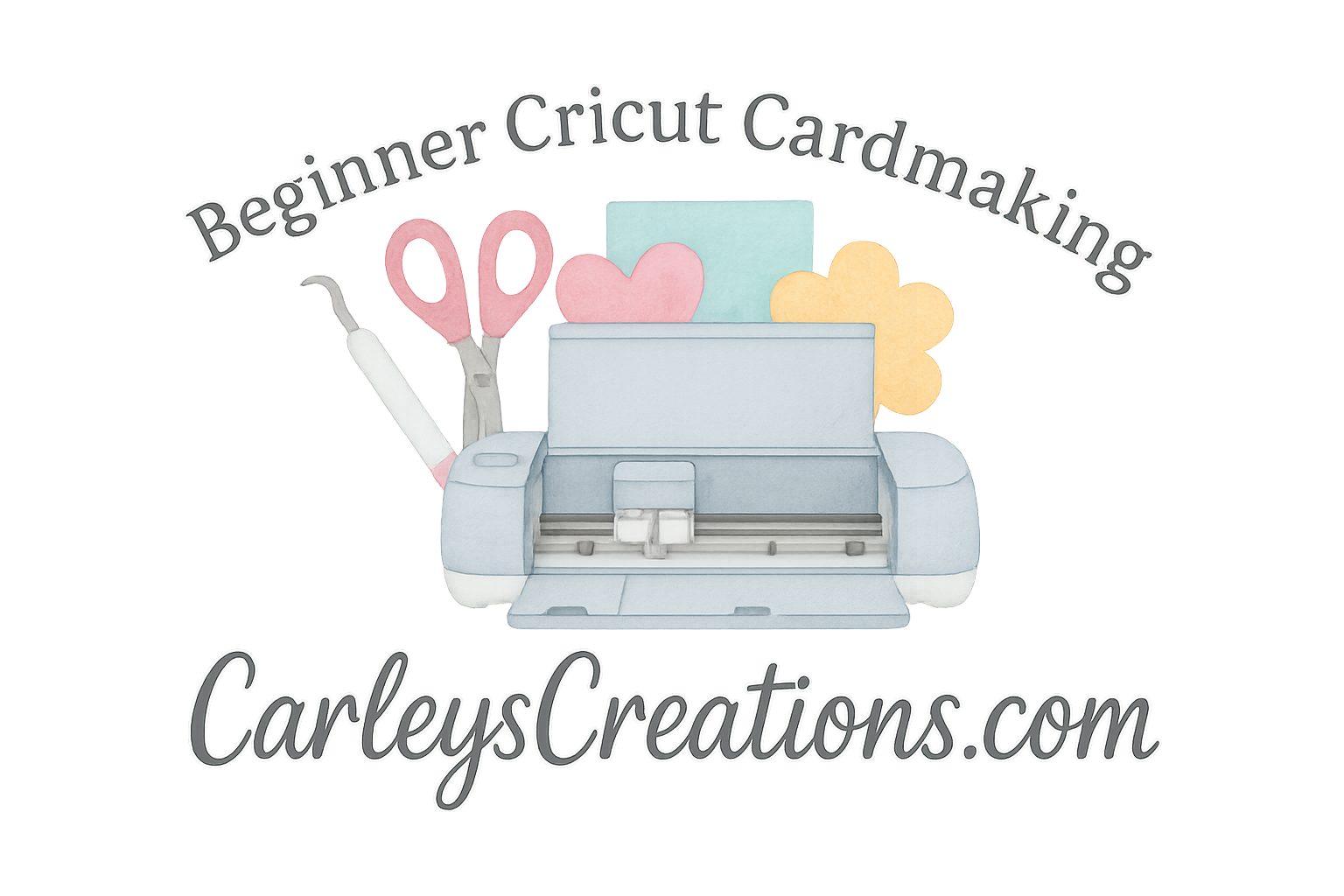Are your Cricut cuts not quite hitting the mark? Maybe the edges are jagged, the cardstock’s tearing, or the blade just doesn’t seem sharp enough. You’re not alone! Whether you’re just getting started or you’re deep into DIY design, these Cricut cardmaking tips will help you get clean, professional-level cuts every single time.
Welcome to your ultimate guide on mastering your Cricut for cardmaking!
Why Perfect Cuts Matter in Cricut Cardmaking
A crisp, clean cut can make or break your card design. Whether it’s a delicate lace pattern for a wedding invitation or bold shapes for a birthday card, precision is everything. Not only does it affect how your card looks, but it also influences how easy it is to assemble your project.
If you’re all about handmade cards that wow, then perfect cuts = perfect results. And that’s exactly what we’re aiming for today.
For more project inspiration, don’t miss the Design Inspiration section on Carley’s Creations—it’s packed with ideas!
Tip #1: Choose the Right Blade for the Job
Deep-Point vs Fine-Point Blades
Not all Cricut blades are created equal. The Fine-Point Blade is great for most cardstock projects, while the Deep-Point Blade is ideal for thicker materials like glitter cardstock or chipboard.
Using the wrong blade? That’s a recipe for a disaster cut.
When to Replace Your Blade
If your cuts start fraying or tugging at the paper, it might be time for a blade change. Blades wear down quicker than we expect—especially if you craft often.
Pro Tip: Keep a backup blade handy at all times. Trust me, mid-project blade issues are the worst.
Explore our curated list of must-have tools and equipment for cardmakers.
Tip #2: Use the Correct Cutting Mat
StandardGrip, LightGrip, and StrongGrip – What’s the Difference?
- LightGrip (blue): For light paper, thin cardstock
- StandardGrip (green): Perfect for regular cardstock
- StrongGrip (purple): For heavy-duty materials like glitter or poster board
Using the wrong grip level can cause your material to slip or tear. Not ideal when you’ve spent 20 minutes designing the perfect card.
Keeping Your Mat Sticky and Clean
Always cover your mat after use, and clean it gently with a lint roller. Once it loses stickiness, try washing it with mild soap and water to revive it. Or just grab a fresh one from your materials and tools kit.
Need help selecting your first mat? Our Getting Started guide walks you through the Cricut basics.
Tip #3: Always Check Your Material Settings
Custom Settings for Special Materials
Every paper type reacts differently to Cricut blades. Always double-check your settings before hitting “Go.”
Use the Custom Material option when you’re working with unique textures—like shimmer, foil, or specialty stock.
Test Cuts Are Your Best Friend
Run a quick test cut before going all-in. It’s a tiny step that saves massive headaches later. Think of it like dipping your toe before diving in.
And if you’re feeling stuck on what settings to choose, our Techniques & Tutorials hub is a goldmine.

Tip #4: Keep Your Design Simple (Especially for Intricate Cuts)
Understanding the Complexity of SVG Files
Complex vector files may look amazing—but they can stress your Cricut. Too many anchor points or tiny details? That’s a jam waiting to happen.
Try simplifying designs when possible, especially if you’re just starting out. It’ll save you both time and material.
Where to Find Cricut-Ready Designs
Not all SVGs are created equally. Some are designed with Cricut users in mind, others aren’t. Check out Carley’s Card Styles & Projects for beginner-friendly ideas and templates.
Also, check our Cricut starter projects that are designed to help you build confidence.
Tip #5: Properly Load and Align Your Material
How to Use the Star Wheels Correctly
Cricut’s star wheels are those little white rollers on your machine. They need to be pushed all the way to the right when working with thicker materials. Otherwise, they can leave marks or damage your cardstock.
Tips for Loading Cardstock, Foil, and Vellum
- Smooth out your material
- Make sure it’s firmly adhered to the mat
- Use a brayer tool for wrinkle-free loading
These minor steps = major difference in cut quality.
Looking for more beginner-friendly equipment hacks? Head to our Essentials tag.
Tip #6: Regularly Clean and Calibrate Your Machine
When and How to Calibrate Your Cricut
If your cuts are off or misaligned, calibration is your fix. It’s a built-in setting under your Cricut machine’s menu, and it only takes a few minutes.
Calibration is especially important when switching between cutting and Print Then Cut projects.
Cleaning Tips to Keep Your Machine Running Smoothly
- Remove dust with compressed air
- Wipe blades and rollers gently with isopropyl alcohol
- Keep food, drink, and pets far, far away (trust us on this)
Also, explore our curated list of must-have maintenance tools.
Tip #7: Use “Print Then Cut” for Added Precision
Benefits of Print Then Cut for Cardmaking
This feature lets you print out a detailed design and then use your Cricut to cut around it perfectly.
Ideal for:
- Stickers
- Labels
- Intricate graphics that are tough to cut manually
Projects Where Print Then Cut Shines
Try it on your next wedding invitation or personalized thank-you note. It’s a game-changer.
Explore all our Print Then Cut projects for more inspiration!
Bonus: Essential Tools to Enhance Your Cricut Cuts
Must-Have Accessories from Carley’s Creations
If you want professional-level results, you’ll need more than just the machine. Here are a few gems:
- Weeding tools
- Brayer rollers
- Scrapers
- Scoring stylus
- Extra blades & mats
You can find all of these under our Materials & Tools section.
Cricut Starter Kit Checklist
If you’re a beginner, don’t worry—we’ve got a starter tag full of everything you’ll need to begin.
Wrapping It All Up: Cut Like a Pro Every Time
Cardmaking with a Cricut is part science, part art, and part patience. But when you’ve got the right blade, the correct mat, solid settings, and a clean machine—you’re setting yourself up for cut perfection.
Practice makes polished. Keep experimenting and exploring. And remember: the joy is in the journey, not just the final product.
Need more guidance? Our site Carley’s Creations has all the tips, tricks, and tools you need for your next masterpiece.
FAQs
1. Why does my Cricut not cut all the way through cardstock?
Check your blade sharpness and pressure settings. You may need a Deep-Point blade or more pressure.
2. How often should I replace my Cricut blade?
If you craft weekly, plan on replacing your blade every 1–2 months for consistent results.
3. What is the best mat for cutting glitter cardstock?
Use the StrongGrip (purple) mat for glitter cardstock—it keeps it firmly in place.
4. Can I use cheap cardstock with Cricut?
You can, but quality matters. Lower-grade cardstock often leads to tearing and frayed edges.
5. What should I do if my cuts aren’t aligned?
Use your machine’s calibration tool under “Settings.” That usually solves alignment issues.
6. How do I clean my cutting mat without damaging it?
Use a lint roller or gently wash it with mild soap and water. Let it air dry flat.
7. Where can I find cardmaking tutorials for Cricut?
Visit the Techniques & Tutorials section at Carley’s Creations—it’s a treasure trove of Cricut wisdom!