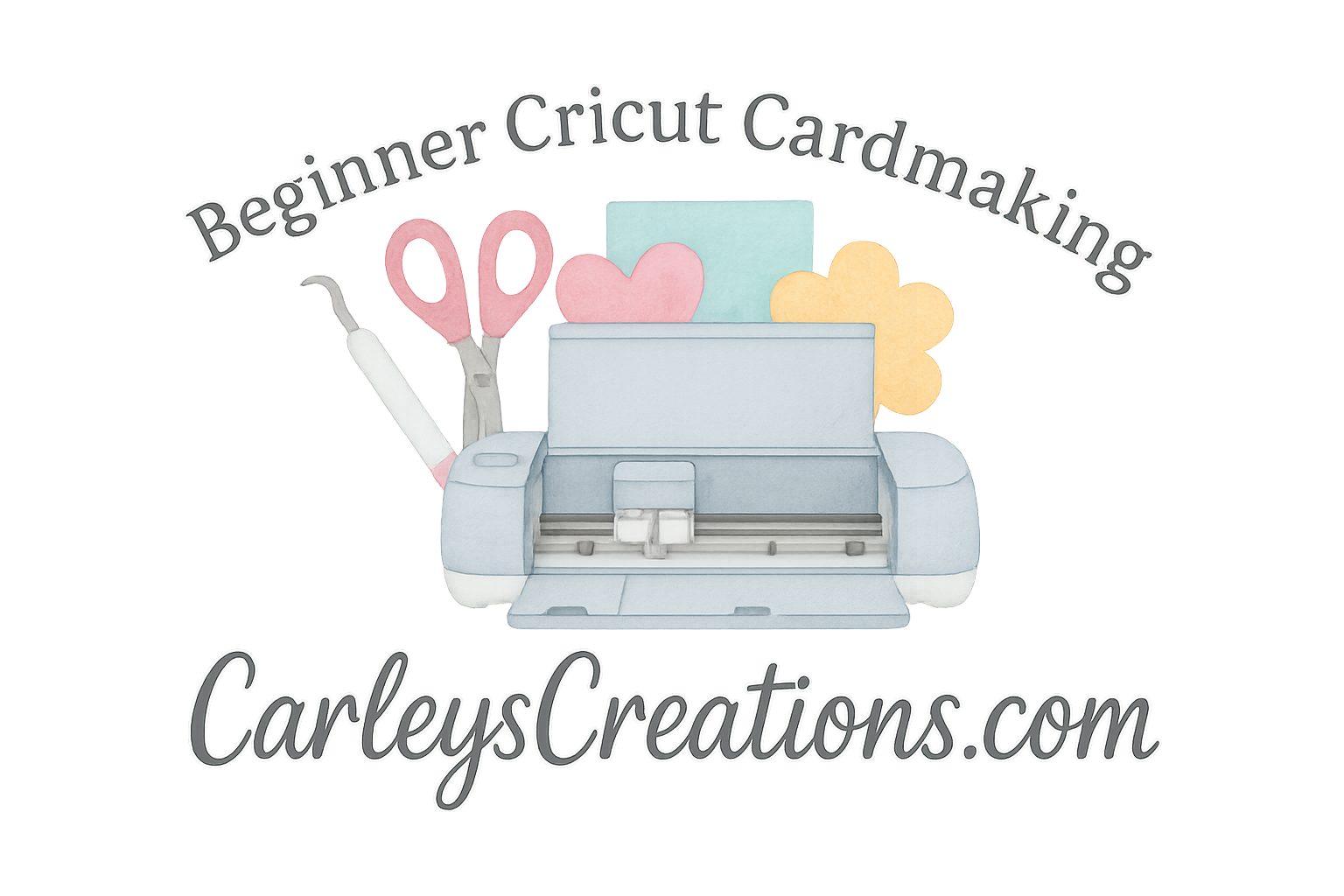Introduction
Cardmaking is one of those creative hobbies that bring out the best in people. Whether you’re crafting for a birthday, wedding, or just to send someone a personalized note, there’s something magical about a handmade card. But what if you could elevate that magic with a bit of sparkle? That’s where Cricut foiling comes into play!
Cricut foiling adds a shiny, eye-catching finish to your designs, making them pop in ways standard paper and ink just can’t. In this article, we’ll dive into 8 Cricut foiling techniques that will take your cardmaking game to the next level. Whether you’re a seasoned crafter or a complete beginner, you’ll find these techniques simple to follow, with plenty of tips to help you create professional-quality cards.
Why Cricut Foiling is Perfect for Cardmaking
Cricut has revolutionized the crafting world with its innovative tools and features. Foiling, specifically, has become one of the most popular techniques among crafters for its ability to add vibrant metallic finishes to designs. The great thing about Cricut foiling is its accessibility—you don’t need to be a professional to achieve gorgeous results. With Cricut’s Foil Transfer System, even beginners can create stunning, sparkly effects that look like they’ve been done by a pro!
What You Need to Get Started with Cricut Foiling
Before diving into the techniques, let’s go over what you’ll need to get started.
Essential Materials and Tools
To get the most out of Cricut foiling, you’ll need the following essentials:
- Cricut Foil Transfer Tool: This is the heart of the foiling process. It comes in three different tips: Fine, Medium, and Bold, which offer various levels of foil coverage.
- Foil Sheets: Cricut offers a range of foils in different colors and finishes, from shiny metallics to soft matte foils.
- Cricut Machine (Explore or Maker Series): You’ll need a Cricut machine that supports the foil transfer system.
- Cricut Standard Grip Mat: A standard mat is required to hold the material securely while the Cricut machine works its magic.
- Cardstock: Choose a sturdy cardstock that can handle foiling and won’t tear under pressure.
Once you have your materials, you’re ready to start creating!
Choosing the Right Foil for Your Project
Not all foils are created equal. While Cricut offers a variety of colors, it’s essential to pick the right type of foil for the effect you’re aiming for. For instance, you might want a shiny, bold foil for a festive occasion, or a soft, matte foil for a more elegant look. Experiment with different colors and finishes to see what best suits your projects.
Understanding Cricut Foiling Settings
Now that you have your tools ready, it’s essential to understand how to set up your Cricut for foiling. The key to achieving great results is knowing how to adjust your settings.
Adjusting Pressure and Speed
When working with Cricut’s Foil Transfer System, it’s crucial to adjust the pressure and speed settings based on your materials. Generally, you’ll want to use the Medium pressure setting for cardstock, and the Slow speed setting ensures the foil adheres well without smudging or shifting.
Foil Transfer Tool Overview
Cricut offers three types of foil tips: Fine, Medium, and Bold. The Fine Tip is ideal for intricate designs, while the Medium Tip gives you a balanced foil transfer. The Bold Tip provides a thicker and more dramatic effect. Choosing the right tip based on your design will make a significant difference in the final result.
1. Simple Foil Accents for Elegant Cards
One of the simplest ways to incorporate foiling into your cards is by adding foil accents. This technique is perfect for beginners because it requires minimal setup but results in beautiful designs.
Step-by-Step Guide
- Design Your Card: In Cricut Design Space, create your card design and add accent elements such as borders, corners, or small illustrations.
- Apply the Foil Transfer Tool: Place the foil transfer tool in the machine and set it to the appropriate tip (Fine for delicate designs, Medium for balanced, Bold for larger accents).
- Place Foil on Your Cardstock: Lay your foil sheet on top of the cardstock, and make sure it covers the areas where you want to add the accents.
- Run the Cricut: Let the Cricut machine do its job! The result will be stunning foil accents that add a touch of elegance.
2. Using Cricut’s Print Then Cut with Foil
What if you could combine Print Then Cut with foiling to create a more dynamic design? This is a game-changer for cardmakers who want to combine the best of both worlds.
Combining Print Then Cut and Foiling
- Print Your Design: First, print your design on your printer. Make sure to use a high-quality print setting to get crisp, clear images.
- Add Foil: After printing, use the Cricut machine to foil over specific areas of the design. You can foil over text, illustrations, or any part of your printed design that needs a bit of extra sparkle.
- Cut Out the Design: Once the foiling is done, use Cricut’s Print Then Cut feature to cut out your design. This technique works wonders for intricate patterns or personalized greetings.
How to Print & Foil in One Go
By utilizing Cricut’s Print Then Cut function, you can create detailed images and add foil over them to create a multi-dimensional look. This works especially well for making foiled greeting cards and invitations that require both printed text and foiled elements.
3. DIY Foiled Invitations with Cricut
Foiled invitations are a stunning way to impress your guests and make any occasion feel special. Whether you’re creating wedding invitations or party invites, Cricut foiling is perfect for bringing your designs to life.
Foiling Wedding Invitations
Wedding invitations are often one of the most memorable keepsakes from a big day. Foiling your wedding invitations with Cricut can add a luxurious touch that your guests will adore. Use the foil to highlight the names, dates, or decorative elements.
Creating Invitations for Special Occasions
In addition to weddings, Cricut foiling can be used to craft invitations for birthdays, anniversaries, baby showers, and other special events. Personalize the foil design to match the theme of the occasion, whether that’s a rustic look or a more elegant, formal design.

4. Foil Stamping for Unique Designs
Foil stamping is another technique that allows for beautifully bold designs on cards. This technique involves using a metal plate or stamp to apply foil to specific areas of your design.
How to Achieve Perfect Foil Stamping
To achieve flawless foil stamping with Cricut, ensure that the foil transfer tool is set at the correct speed and pressure for your cardstock. Use a Bold Tip for larger, more solid areas, or a Fine Tip for intricate designs.
5. Layered Foiling for Depth and Texture
Adding layers of foil can create depth and texture on your cards. This technique involves applying different layers of foil over the same area, creating a rich, dimensional look.
Combining Foiling with Paper Layers
One of the best ways to create a layered effect is by combining foiling with layered paper designs. Use multiple layers of colored cardstock and foil over each layer to create depth and intrigue.
Tips for Creating a Multi-Layered Effect
To ensure your layers are crisp and professional-looking, ensure each layer of foil is applied separately, and use varying foil colors for contrast. You can even add foil accents to certain layers while leaving others plain for contrast.
6. Foiling with Embossing Folders
Another fun technique is to combine foiling with embossing folders. Embossing folders create texture on your cards, and adding foil on top enhances that texture even further.
Foil and Embossing Folder Techniques
Emboss your cardstock first, and then apply foil using the Cricut’s Foil Transfer Tool. The foil will stick to the raised areas, creating an elegant, textured look. Experiment with different folders and foil finishes to create unique effects.
7. Using Cricut’s Foil Transfer Kit for Detailed Designs
If you’re looking for intricate, detailed foiling, Cricut’s Foil Transfer Kit is the perfect tool.
Best Projects for the Foil Transfer Kit
This kit is designed for detailed, high-precision foiling. It’s ideal for making elegant cards, personalized gifts, and other crafts that require fine details. Use it for projects like foil-stamped thank-you cards or intricate invitation designs.
8. Adding Foil to Cards with Cricut Design Space
Cricut Design Space is an essential part of the process, and using it creatively allows for a wide variety of foiling options.
Exploring Cricut Design Space Templates
Cricut Design Space offers a range of templates to help you get started with your foiling projects. Choose from pre-made designs, or create your own custom layout to suit your needs.
Customizing Your Foil Designs
By using Design Space’s customization features, you can tweak your designs to add foil accents, create multi-layered foils, or experiment with different foil finishes for your cards.
Conclusion
Cricut foiling is a fun, easy, and creative way to add sparkle to your cardmaking projects. Whether you’re a beginner or an experienced crafter, these 8 Cricut foiling techniques will help you create beautiful, professional-quality cards for any occasion. Experiment with different techniques, and don’t be afraid to push the boundaries of your creativity!
FAQs
1. Can I use any type of foil with my Cricut machine?
No, you should use Cricut-specific foils that are designed for use with Cricut machines to achieve the best results.
2. What is the difference between Cricut foil and regular foil?
Cricut foil is specially designed to work with Cricut machines and its transfer system, ensuring smooth application and lasting results.
3. How can I make my foiling designs more durable?
For more durability, use a high-quality cardstock and ensure the foil is properly adhered using the right pressure and speed settings.
4. Can Cricut foil be used for other paper crafts besides cards?
Yes! Cricut foiling works on a variety of paper crafts, including scrapbooking, invitations, and even home décor.
5. How do I avoid foil mishaps while using Cricut?
Ensure your foil is properly aligned on your mat, and adjust your Cricut settings to match the material you’re working with.
6. Is Cricut foiling safe for beginners?
Absolutely! Cricut foiling is easy to master with a little practice. Just follow the step-by-step instructions, and you’ll be making gorgeous cards in no time.
7. Where can I find more Cricut foiling inspiration?
Check out Cricut’s tutorials and explore creative ideas on their website, like Getting Started or Design Inspiration.